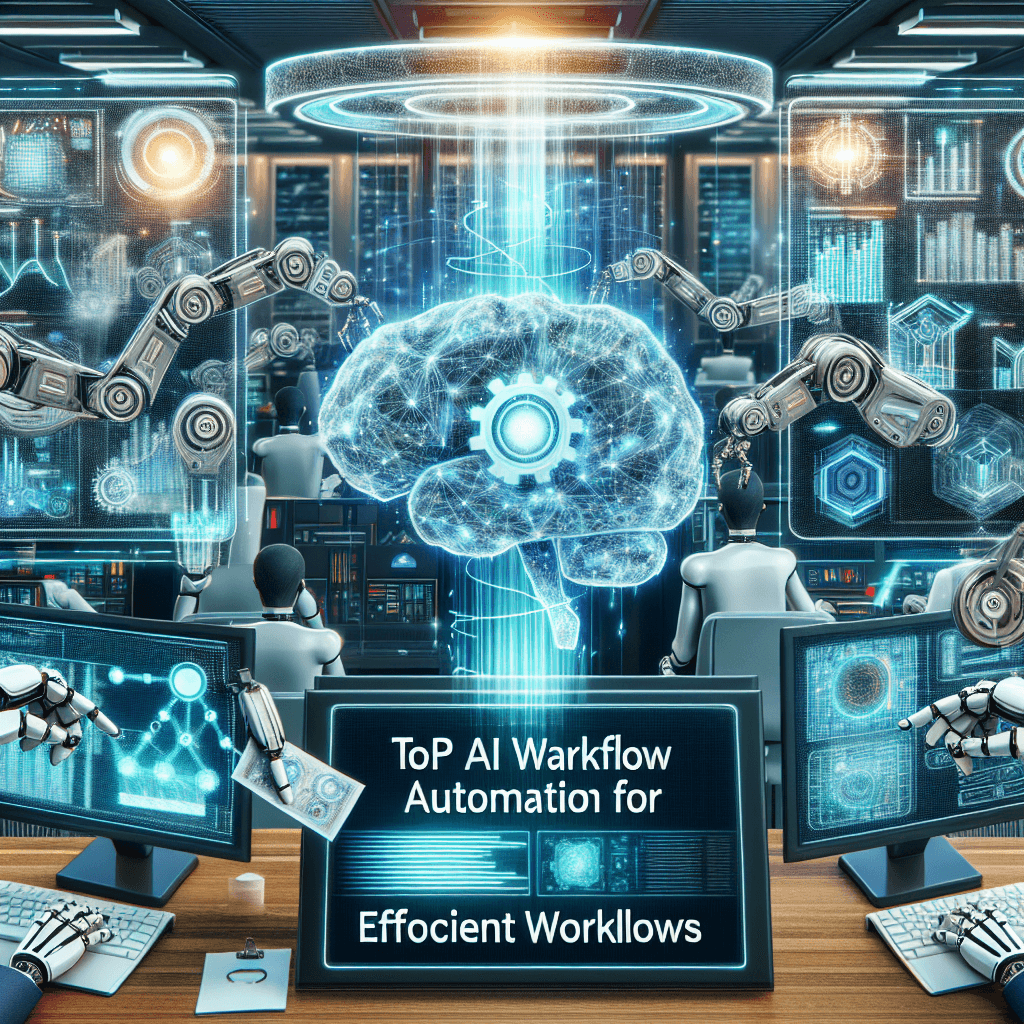In today’s fast-paced digital world, businesses are constantly searching for ways to optimize their processes. As organizations strive for increased efficiency, it has become imperative to harness the power of technology. One of the most transformative technologies at their disposal is Artificial Intelligence (AI), particularly through workflow automation tools. This article delves into the top AI workflow automation tools that can help streamline operations, enhance productivity, and ultimately, bolster business success.
Understanding Workflow Automation
Before diving into specific tools, it’s essential to grasp what workflow automation entails. Essentially, workflow automation is the application of technology to improve efficiency in business processes. By automating routine tasks, organizations can minimize human error, reduce time spent on manual input, and free up human resources for more strategic endeavors.
The Rise of AI in Workflow Automation
The incorporation of AI in workflow automation has catalyzed a significant shift in the way businesses operate. AI tools leverage data analytics, machine learning, and cognitive computing to enhance decision-making and process efficiency. This not only results in faster task completion but also enables organizations to make data-driven decisions.
1. Zapier: Bridging the Gap Between Apps
Zapier is a powerful tool that connects various apps and automates workflows between them. Its user-friendly interface allows users to create "Zaps" that perform automated actions based on specific triggers. For instance, when you receive an email with an attachment, Zapier can automatically save it to your cloud storage. By integrating over 2,000 applications, Zapier is versatile and perfect for businesses of any size.
2. Microsoft Power Automate: A Microsoft Ecosystem Gem
Microsoft Power Automate (formerly known as Microsoft Flow) is an excellent choice for organizations already using Microsoft products. This robust tool allows users to automate repetitive tasks within their familiar Microsoft environment, including Office 365, Dynamics 365, and SharePoint. Power Automate encourages seamless collaboration and ensures that workflows are efficient, secure, and compliant.
3. Integromat: The Swiss Army Knife of Automation
Integromat, now rebranded as Make, is a versatile automation platform that allows users to create complex workflows with a visual editor. It supports multi-step operations and can connect numerous services to automate various tasks. With features like parsing emails, data fetching, and API communications, Integromat empowers businesses to build intricate workflows without requiring advanced coding skills.
4. Monday.com: Beyond Project Management
While primarily known as a project management tool, Monday.com also offers robust workflow automation capabilities. Users can set up automation recipes that manage repetitive tasks, notifications, and status updates. With its intuitive interface and customizable workflows, Monday.com facilitates collaboration and transparency among team members.
5. Trello: Visual Task Management with Automation
Trello is a favorite among those who prefer visual task management. Its automation tool, called Butler, allows users to automate actions based on card movements, due dates, and user actions. This integration empowers teams to keep their boards organized while reducing the manual workload significantly.
6. Asana: Streamlined Task Management and Automation
Asana is another popular project management tool that incorporates automation into its workflow capabilities. Its Rules feature enables users to automate routine tasks, reduce repetitive workloads, and ensure that projects move smoothly from one stage to another. Asana’s integration with various applications boosts collaboration and communication, driving teams to achieve their goals more effectively.
7. Airtable: Database Management Meets Automation
Airtable blends traditional spreadsheet functionalities with database capabilities. Alongside its automation features, Airtable allows users to trigger actions based on data updates, creating a dynamic workflow environment. Its powerful, flexible nature makes it an ideal choice for teams that thrive on creativity and data.
8. Google Workspace: Simple Automation with Apps Script
For businesses centered around Google applications, Google Workspace (formerly G Suite) offers various automation capabilities through Apps Script. Users can automate tasks within and across Google apps like Gmail, Sheets, and Docs, using simple scripting. This capability saves time and minimizes manual input, maximizing productivity.
9. Automate.io: User-Friendly Automation for Everyone
Automate.io offers a straightforward interface that caters primarily to those who may lack technical expertise. With its drag-and-drop functionality, users can create automated workflows across multiple apps without any coding. It supports a plethora of applications, making it a flexible option for diverse business needs.
10. Workato: Enterprise-Level Automation
Workato is an enterprise-level automation platform that excels at connecting different applications, automating workflows, and managing data migration. Its strength lies in its ability to build complex workflows that require minimal technical skills, making it a top choice for larger organizations looking to integrate various cloud applications seamlessly.
11. DataRobot: AI-Powered Predictive Analytics
DataRobot stands out by incorporating AI and machine learning into workflow automation. It enables organizations to build predictive models effortlessly, streamlining decision-making processes. By automating data analysis, it allows businesses to focus on strategy rather than data gathering.
12. Slack: Enhancing Communication Through Automation
Slack, primarily a communication tool, also offers automation capabilities through its integration with other apps and workflows. Users can automate valuable alerts and notifications, ensure efficient communication within teams, and streamline the workflow process without leaving the app.
13. HubSpot: Marketing Automation Made Easy
For marketing teams, HubSpot combines CRM, content management, and marketing automation features to optimize workflows. By automating email campaigns, social media posting, and lead nurturing, businesses can enhance their marketing efficiency and reach their target audiences effectively.
14. Zoho Creator: Custom Application Automation
Zoho Creator provides a platform for businesses to build custom applications tailored to their unique workflow needs. It also includes built-in automation features, allowing users to streamline business processes without the need for extensive programming knowledge.
15. Salesforce: Pioneering Customer Relationship Automation
Recognized as a leader in customer relationship management, Salesforce offers robust automation tools that help businesses streamline their sales and customer service processes. By automating lead tracking, follow-ups, and reporting, companies can enhance their customer engagement and conversion rates.
16. ClickUp: Uniting Productivity and Automation
ClickUp is gaining popularity for its comprehensive approach to productivity and workflow automation. Users can automate tasks, reminders, and project updates, ensuring that team members stay aligned and informed about project progress.
17. Notion: The All-in-One Workspace
Notion integrates notes, tasks, and databases in one platform, and it supports basic automation features. While it may not be as automation-centric as others on this list, its versatility makes it a powerful tool for users who prefer an all-in-one workspace.
18. Wrike: Focused on Efficiency and Collaboration
Wrike provides advanced project management features along with automation capabilities. Businesses can set custom workflows to track project progress, allocate resources effectively, and enhance team collaboration.
19. Smartsheet: The Hybrid Solution
Smartsheet combines the familiarity of spreadsheets with powerful project management features and automation tools. Its workflow automation capabilities allow users to trigger actions based on defined criteria, facilitating efficient collaboration and task management.
20. Final Thoughts: Choosing the Right Tool for Your Business
As businesses strive to leverage technology for improved workflows, identifying the right AI workflow automation tool is crucial. Each tool has its own unique features, strengths, and target audience. It’s essential for organizations to assess their specific needs, the complexity of their processes, and the integration capabilities of these tools to make an informed choice.
Conclusion
The introduction of AI workflow automation tools has profoundly changed how businesses operate. With efficiency, accuracy, and speed now at the forefront of organizational goals, these tools have become essential for teams looking to thrive amid rapid technological advancements. By understanding and implementing the right automation tools, businesses can create productive, effective workflows that not only save time but also enhance overall performance. Embracing these innovative solutions positions organizations to adapt and succeed in an increasingly competitive landscape.