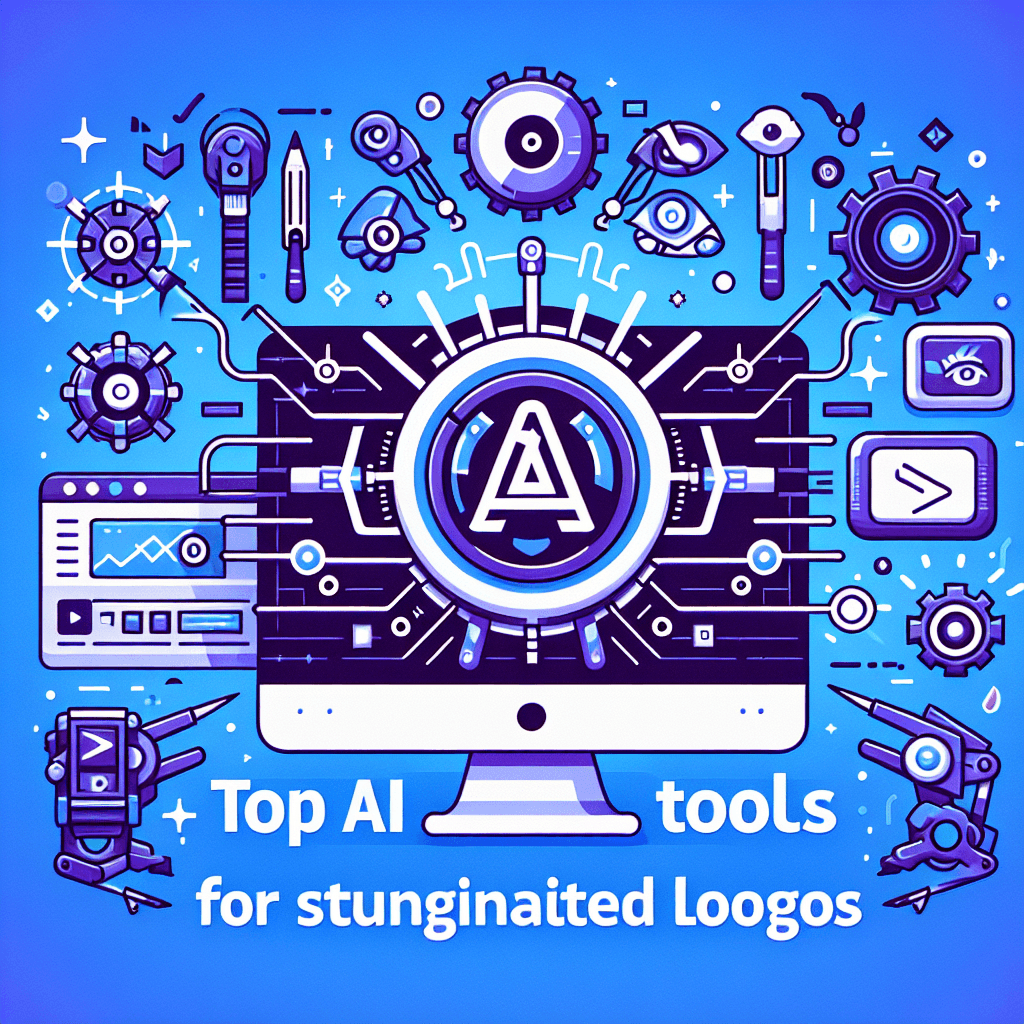In the age of digital branding, having eye-catching visuals is critical for capturing audience attention. Among these visuals, animated logos stand out as a powerful tool for creating a memorable brand identity. With advancements in technology, creating stunning animated logos has never been easier, thanks to various AI-powered video tools available today. In this article, we will explore the top AI video tools that can help businesses and creators develop animated logos that are not only engaging but also effectively communicate their brand stories.
Why Animated Logos Matter
Animated logos are more than just visually appealing; they serve as an essential branding element. A well-designed animated logo can:
Enhance Recognition: Movement captures attention. An animated logo can draw eyes and make your brand more memorable.
Transmit Brand Values: Animation can convey emotions and messages that static images may struggle to depict. Your logo can express creativity, energy, and sophistication.
- Adapt to Various Platforms: From social media to websites, animated logos can be versatile and effective across different mediums.
1. Canva: A User-Friendly Option
Canva is a design platform that’s widely celebrated for its simplicity and array of design tools. It now incorporates AI features, which allow users to create eye-catching animated logos easily.
Features of Canva’s Video Tools
- Templates: Canva offers a vast library of templates, which can streamline the logo creation process.
- Animation Effects: The tool’s animation features let users add a variety of motion effects, making logos not just static images but lively representations of their brand.
Ease of Use
With drag-and-drop functionality, even those without design backgrounds can craft professional-looking logos quickly.
2. Animaker: Animated Logo Maker Extraordinaire
Animaker specializes in creating animated videos, making it a prime choice for businesses looking to create engaging animated logos.
Diverse Animation Styles
Animaker provides a plethora of animation styles, from basic to intricate graphics, allowing brands to choose a style that fits their identity perfectly.
User Engagement
The platform incorporates interactive elements, ensuring that logos are not just visually engaging but also capable of sparking user interaction.
3. Renderforest: Versatility at Its Best
Renderforest is a versatile online video maker that also excels in logo animation.
Dynamic Templates
The platform features numerous animated logo templates that can be highly customized, catering to various industries and styles.
Easy Customization
Users can easily tailor colors, fonts, and animations to reflect their brand identity accurately, ensuring a high level of uniqueness.
4. Viddyoze: The Premium Choice
For those looking to elevate their brand presence, Viddyoze stands out as a premium animated logo maker.
Professional Quality
Viddyoze delivers studio-quality animations that can significantly raise your brand’s perceived value.
Comprehensive Library
The tool boasts an extensive library of premade templates and animations, making it ideal for users who desire a quick yet professional outcome.
5. Wideo: Story-Driven Animations
Wideo focuses on story-driven animations, making it a fascinating choice for brands looking to tell a narrative through their logos.
User-Friendly Interface
The intuitive interface simplifies the process, allowing users to concentrate on their narrative rather than dealing with complex software.
Personalized Branding
Wideo’s features enable users to incorporate brand colors and themes seamlessly, making logos highly personalized.
6. LogoCrank: Logo Maker with a Twist
LogoCrank takes a somewhat cheekier approach, focusing on ease of use while still delivering quality animations.
Instant Logos
Users can generate plenty of logos quickly with the tool’s easy-to-navigate interface, making it an efficient option for startups.
AI Integration
By leveraging AI, LogoCrank suggests logo styles based on user preferences, ensuring relevance in design.
7. InVideo: For Video Editors
InVideo is primarily a video editing tool but includes powerful logo animation capabilities that can optimize branding efforts.
Tailored Animation
Users can implement tailored animations that resonate with their brand’s message and tone, enhancing the visual appeal of their logos.
Variety of Formats
InVideo allows brands to export animations in various formats, making it ideal for both web and social media applications.
8. DesignEvo: Simple Yet Effective
DesignEvo simplifies the logo-making process, making it perfect for non-designers who still want high-quality results.
Variety of Tools
With a range of creative options, users can experiment with styles, fonts, and graphics to find the perfect fit for their logo.
Brand-centric Focus
The platform emphasizes creating logos that reflect a brand’s core identity, which is vital for effective branding.
9. Kittl: Draw and Animate
Kittl offers a unique approach by allowing users to draw their logos manually and then animate them through the platform.
Sculpt Your Vision
This tool is perfect for those who want to imbue a personal touch to their logos, ensuring complete originality.
AI-Powered Creation
Kittl’s AI features assist users in animating their drawings effortlessly, combining creativity with technology.
10. MotionDen: Fast and Efficient
MotionDen stands out for its straightforward design process, catering to users needing quick solutions without sacrificing quality.
Template Variety
The platform hosts diverse logo templates and animations, maintaining quality while offering speed.
Quick Turnaround
Whether you’re in a hurry for a presentation or a social media post, MotionDen ensures you can create stunning logos on a tight schedule.
How to Choose the Right Tool for Your Brand
With so many options available, selecting the proper AI video tool for your animated logo is crucial. Here are some guidelines to consider:
1. Define Your Brand’s Vision
Understanding your brand’s identity and message is the cornerstone for any design process.
2. Assess Your Technical Skills
Choose a platform that aligns with your skill level—whether you’re a beginner or an experienced designer.
3. Explore Customization Options
Select tools that offer a high degree of customization to match your branding needs.
4. Review Output Quality
Always consider the quality of the animations the software produces, ensuring it aligns with your brand standards.
5. Pricing Plans
Evaluate your budget and see which tools offer the best value for the features provided.
The Future of AI in Logo Animation
As technology continues to evolve, the capabilities of AI in logo animation will likely expand. Future tools may integrate more sophisticated features such as:
Enhanced Personalization: AI could analyze user preferences even more accurately to provide tailored logo suggestions.
3D Animation: As 3D technology becomes more accessible, dynamic logos could become the new norm, offering depth and realism.
- Augmented Reality: Integrating AR elements can offer an immersive experience, making animated logos even more engaging for audiences.
Conclusion
In the crowded digital landscape, having a unique and memorable animated logo can set your brand apart from the competition. With numerous AI-powered video tools available today, creating stunning animations has never been more accessible. Each platform offers unique features tailored to different needs, whether you’re looking for professional quality or a quick solution. As you embark on your logo animation journey, keep in mind the essence of your brand and how you wish to convey it visually. By utilizing these innovative AI tools, you can craft animated logos that not only captivate audiences but also elevate your brand identity to new heights.