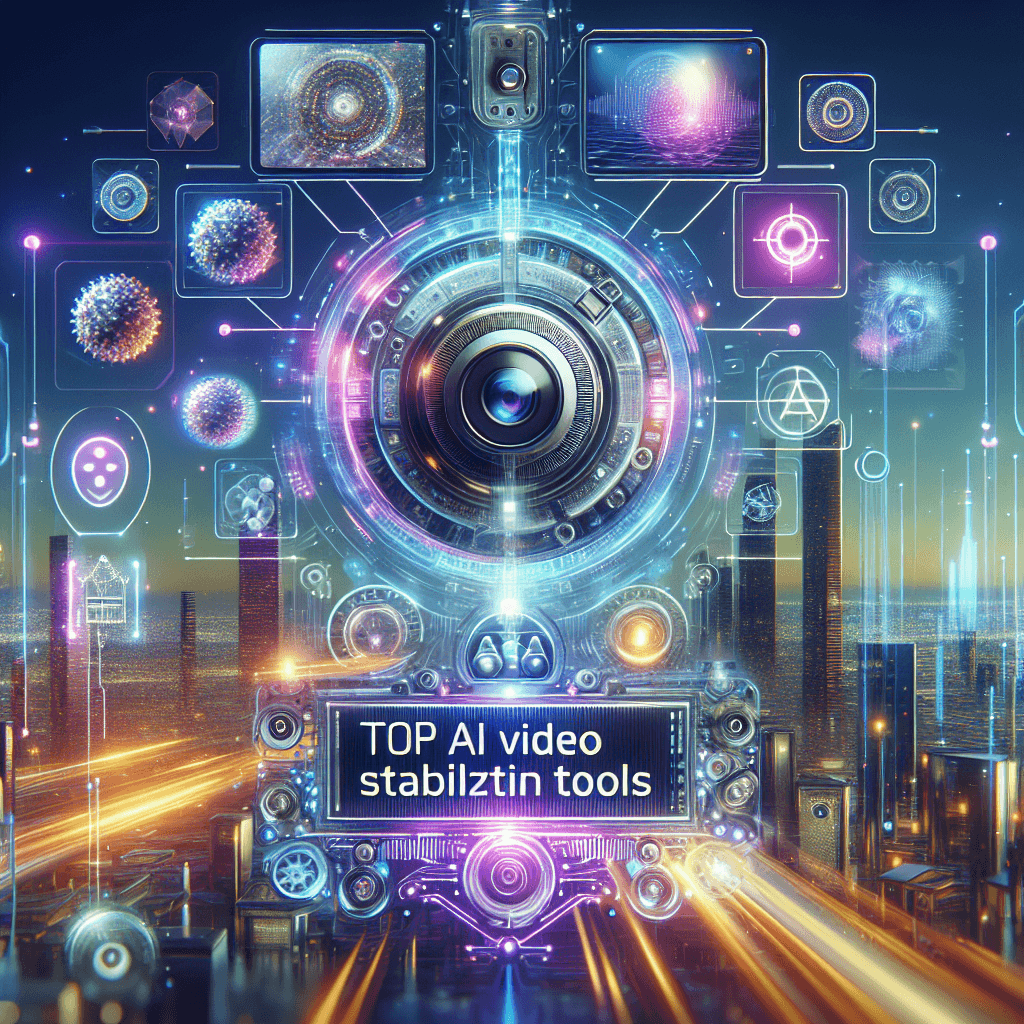As we venture into 2025, video content continues to dominate digital platforms, demanding high-quality visuals and seamless editing. Whether for professional filmmakers, content creators, or amateur videographers, stabilization is crucial for captivating viewers. In this rapidly evolving landscape, artificial intelligence (AI) is revolutionizing how we stabilize footage. This article dives into the Top AI Video Stabilization Tools to Use in 2025, ensuring your videos look polished and professional.
Understanding Video Stabilization
Before we delve into the tools, let’s first understand the importance of video stabilization. Video stabilization corrects unwanted shakes and jitters caused by unsteady hands, movement during shooting, or environmental factors. The goal is to produce smooth footage that enhances viewer experience and maintains focus on the content rather than the imperfections in the video.
The Rise of AI in Video Editing
In recent years, advancements in artificial intelligence have markedly changed video editing. AI-driven tools possess the capability to analyze footage, detect motion inconsistencies, and apply stabilization techniques automatically. This not only saves time but also significantly improves the quality of the final product. Let’s explore the best AI video stabilization tools available in 2025.
1. Adobe Premiere Pro with AI Toolset
Adobe Premiere Pro continues to lead the video editing field with its robust features, and their AI toolset is nothing short of impressive. The Auto Reframe feature uses AI to crop and stabilize video, allowing creators to focus on storytelling rather than technicalities. Further, Adobe’s Stabilizer Effect leverages AI to reduce shakes while maintaining the footage’s visual quality, making it an essential tool for filmmakers in 2025.
2. Final Cut Pro X: The AI Advantage
Apple’s Final Cut Pro X is a go-to choice for many professionals, especially in the creative industry. With its new AI-powered stabilization features, users can automatically analyze clips, making complex stabilization a breeze. The Smart Stabilization tool assesses motion and applies intelligent corrections, allowing video editors to achieve stunning visual clarity.
3. Filmora: Simplicity Meets Power
For amateurs and professionals alike, Filmora offers accessible tools backed by AI technology. Its intuitive interface coupled with the Scene Detection feature allows for automatic stabilization during edits. This balance of user-friendliness and AI capabilities means Filmora is poised to continue its popularity well into 2025, especially among those new to video editing.
4. DaVinci Resolve: Professional Quality at Your Fingertips
DaVinci Resolve remains an industry-standard tool, recognized for its robust editing capabilities and color grading. The Stabilization Mode uses AI algorithms to analyze footage and apply stabilization effectively. With its advanced features, DaVinci Resolve caters to both professionals and those looking to create stunning videos without previous editing experience.
5. HitFilm: The Ultimate Budget Choice
For those on a budget, HitFilm provides powerful stabilization tools that rival high-end software. Its AI-driven Motion Tracking Stabilization feature allows users to stabilize shaky footage while incorporating motion graphics. This makes HitFilm a valuable option for indie creators looking for quality without the hefty price tag.
6. Deshake: The Open-Source Solution
For the tech-savvy user, Deshake is an open-source utility designed to stabilize shaky video footage. While it may not have an AI interface, it offers powerful algorithms that yield impressive results. It’s ideal for enthusiasts or professionals seeking customized stabilization solutions without paying for software licenses.
7. Wondershare UniConverter: Convenience Redefined
Wondershare’s UniConverter simplifies video conversions while offering stabilization features powered by AI. The user-friendly interface allows seamless editing processes, making it easier for users to stabilize videos before they make their way to social media platforms. This versatility positions UniConverter as a favorite among online creators.
8. Magix Video Pro X: The Editing Suite for Professionals
Magix Video Pro X delivers a comprehensive suite combining AI and intuitive tools for stabilization. The software’s Intelligent Image Stabilization feature intelligently evaluates movements and corrects footage accordingly. This makes it a compelling choice for professionals that demand efficiency without sacrificing quality.
9. Cyberlink PowerDirector: Fast and Functional
Cyberlink PowerDirector has been evolving consistently, carving out a niche for its speed and efficiency. With its AI Object Tracking Stabilization, users can stabilize any footage quickly while retaining visual quality. This feature is particularly beneficial for those who work with time-sensitive content creation.
10. VSDC Free Video Editor: A Hidden Gem
The VSDC Free Video Editor stands out among free tools, offering robust features that include video stabilization. Its intuitive workflow and AI capabilities help users stabilize shaky footage without the complexities often found in other software. While the interface may lack polish compared to premium products, it offers valuable features for novice editors.
11. Motion Array: Online Solution for Quick Edits
For those who prefer online solutions, Motion Array provides a cloud-based stabilization tool that integrates AI. Ideal for quick editing projects, it allows users to upload and stabilize footage without downloading heavy software. This flexibility is perfect for creators on the go.
12. iMovie: Entry-Level AI Stabilization
Apple’s iMovie offers basic yet effective stabilization for amateur editors. The Stabilization Feature, built on AI principles, automatically corrects shaky footage with minimal user input. It’s a great introduction for beginners wanting to understand the importance of video stabilization.
13. Lightworks: Unleashing Creative Potential
Lightworks is an editing platform that provides professional-grade tools. With its unique Stability Feature, powered by AI, users can correct unsteady shots during the editing phase. This is an essential tool for professionals who require precise control over their video projects.
14. PivVFX: The VFX Stabilization Tool
For those interested in visual effects, PivVFX combines stabilization and VFX in one package. Its AI stabilization algorithms enable smooth integration of effects into videos, making it an essential tool for creative professionals in the film industry.
15. Avid Media Composer: The Broadcast Standard
Avid Media Composer is a staple in broadcast and film. The recent integration of AI has transformed the stabilization process, allowing smoothing of footage without disrupting the flow of content. Its intricate tools best serve professionals working on high-stakes projects.
16. Open Shot: The Heavily Customizable Freeware
For those looking for free video editing options, Open Shot remains a popular pick. With its user-centric design, it offers basic stabilization features. Although it lacks advanced AI automation, it provides novice users with an understanding of the stabilization process.
17. YouTube Editor: Quick Fix for Creators
YouTube Editor offers a simple video editing platform that includes basic stabilization options for uploaded content. This feature is particularly useful for creators who wish to make quick adjustments before publishing their videos.
18. Camtasia: Perfect for Screen Recording
Camtasia, known for its screen-recording capabilities, now incorporates AI stabilization into its editing toolset. This combination allows educators and content creators to produce high-quality tutorial videos without the worry of editing glitches.
19. Clideo: Simplifying Online Video Editing
Clideo is an online video editing tool that provides automated stabilization features. This platform is convenient for quick fixes to shaky footage without requiring high-end editing software. It’s a great option for those creating casual videos for social media.
20. Kapwing: A User-Friendly Editing Platform
Lastly, Kapwing rounds out our list as a cloud-based video editing tool. Its AI stabilization feature facilitates quick adjustments to shaky videos, making it a favorite among content creators focused on producing social media-friendly content.
Conclusion
The advancements in AI-video stabilization tools are reshaping our video creation landscape in 2025. Professionals and amateurs alike have access to powerful tools that enhance the quality of their footage and streamline the editing process. Whether you’re a filmmaker, a content creator, or a hobbyist, incorporating artificial intelligence into your workflow can significantly elevate your video quality. As these technologies evolve, staying informed and adapting to new tools will be essential to keeping your video content at the forefront of the digital age. Explore these tools not just as solutions to shaky footage but as pathways to more creative visual storytelling in the years to come.