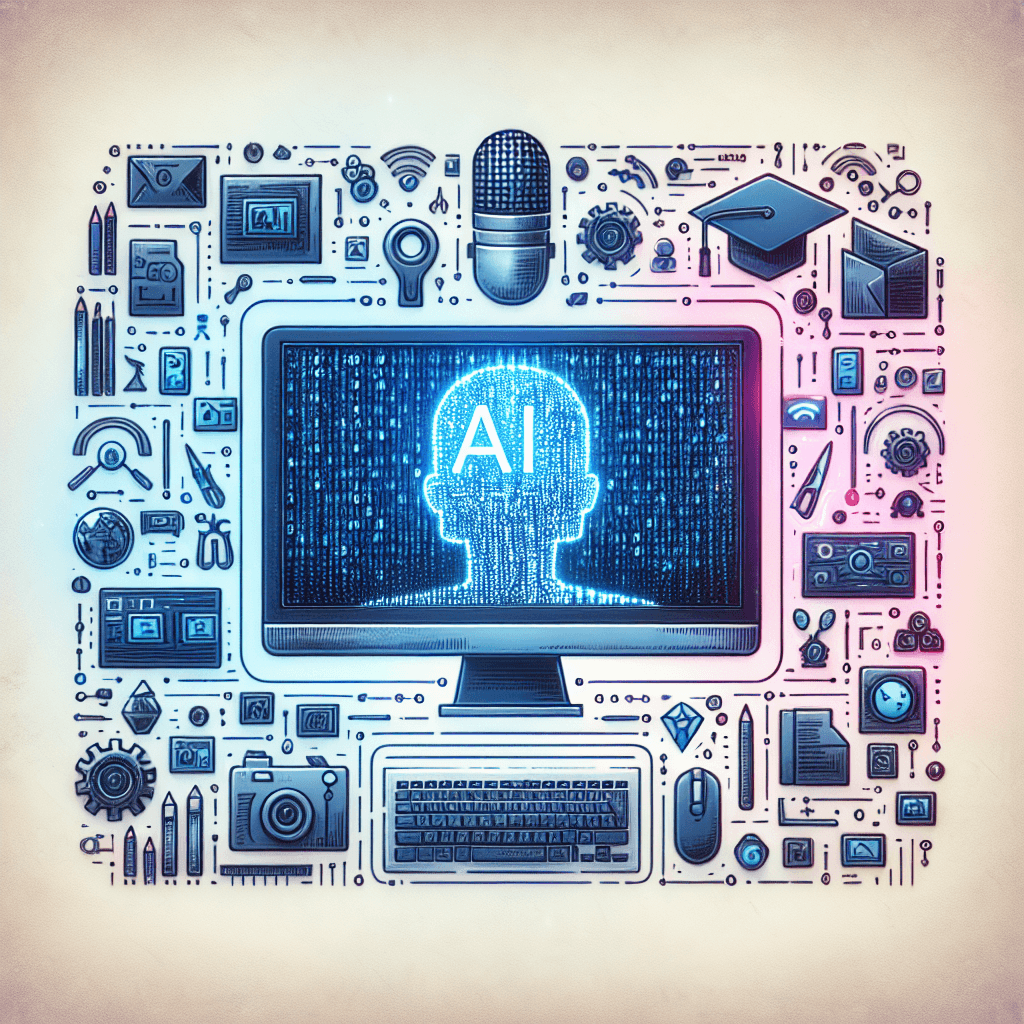Introduction: Embracing the Future of Video Editing
In an age where visual storytelling is booming, the demand for engaging video content skyrockets daily. Whether you are a budding YouTuber, a small business owner, or simply someone looking to enhance your digital footprint, understanding the landscape of video editing tools is essential. This guide aims to unravel the top AI video editing tools designed specifically for beginners, allowing even the most novice creators to produce stunning results with ease.
1. The Rise of AI in Video Editing
Artificial intelligence is reshaping industries, and video editing is no exception. AI tools can help automate time-consuming tasks such as color correction, audio syncing, and even content suggestions. New filmmakers can harness the power of these advanced technologies with little to no prior experience, transforming their vision into compelling narratives quickly.
2. Why AI Video Editing Tools?
For beginners, the sheer complexity of traditional video editing software can be daunting. Some professionals spend years mastering the nuances of software like Adobe Premiere Pro or Final Cut Pro. AI video editing tools, however, offer intuitive interfaces and smart features designed to simplify the entire process. Users can focus on creativity rather than technicalities, making the transition from novice to pro smoother than ever.
3. Key Features to Look for in AI Video Editing Tools
When selecting an AI video editing tool, it is vital to consider certain features:
- User-Friendly Interface: A clean, easy-to-navigate interface boosts productivity and keeps frustration levels low.
- Automated Editing Options: Look for tools that can cut down laborious tasks like trimming, transitions, and filters.
- Learning Resources: Tutorials, forums, and help centers can be invaluable, especially for beginners.
- AI Features: Best tools utilize AI for enhancements like object recognition, scene segmentation, and even auto-generated captions.
4. Top AI Video Editing Tools for Beginners
4.1. Adobe Premiere Rush
Adobe Premiere Rush is a powerhouse designed for budding creators. With its cross-platform capabilities, users can edit videos on their smartphones, tablets, or laptops seamlessly. The AI features help streamline the editing process, automatically adjusting audio levels and colors. Moreover, the software includes customizable templates that simplify the creation of stunning video stories.
4.2. InVideo
InVideo stands out as a browser-based platform enabling beginners to create professional-quality videos. With over 5000 templates, it makes finding the perfect style a breeze. InVideo’s AI tools suggest improvements and adapt content based on the subject matter, making it an intuitive choice for novices looking to produce eye-catching videos quickly.
4.3. Kapwing
Kapwing is another fantastic option for beginners, focusing on simplicity and accessibility. This online editor provides tools for trimming, resizing, and adding effects with just a few clicks. The platform also incorporates AI-powered features, such as automatic subtitle generation that enhances user experience.
4.4. Filmora
Filmora offers a rich featureset that balances capabilities and usability. Its intuitive interface coupled with AI-driven tools like motion tracking and color matching make it ideal for those new to video editing. Furthermore, Filmora’s vast library of effects and music allows users to experiment without feeling overwhelmed.
4.5. Lumen5
Perfectly tailored for marketers and content creators, Lumen5 transforms blog posts into videos seamlessly. Its AI-driven engine analyzes text and suggests visuals, offering an efficient way to produce engaging video content. This tool is especially beneficial for those who wish to repurpose written content into visual formats for wider reach.
4.6. Magisto
Powered by AI, Magisto makes video creation remarkably straightforward. Users simply upload their footage, and the platform’s algorithms edit the video while adding music and effects automatically. For those wanting to create a quick social media clip or slideshow, Magisto is an accessible solution.
4.7. Pinnacle Studio
Pinnacle Studio combines traditional editing features with modern AI capabilities. The software offers multi-camera editing and advanced color grading while maintaining a beginner-friendly interface. With its array of tutorials and customer support, users can quickly get up to speed.
4.8. Animoto
Ideal for beginners looking to create attractive slideshows or promotional videos, Animoto uses AI to assist in the creative process. Users can choose from various templates and styles, while the software suggests personalized enhancements based on the project type.
4.9. Wave.video
With its focus on social media, Wave.video provides an efficient platform for creating videos with optimized content for various platforms. Its AI tools analyze content to suggest ideal formats and post timings, making it a perfect companion for any marketing initiative.
4.10. DaVinci Resolve
While DaVinci Resolve is often associated with professional editors, its beginner-friendly features, including AI tools for color correction and stabilization, make it accessible to newcomers. Its comprehensive suite combines advanced editing capabilities with a straightforward interface, catering to a broad spectrum of users.
5. Tips for Getting Started with AI Video Editing Tools
Starting with an AI video editing tool can be easier with a few simple tips:
- Explore Tutorials: Each tool typically has tutorials that guide you through features and techniques.
- Start Small: Focus on short clips or projects before tackling longer compositions.
- Experiment Freely: Don’t be afraid to try different styles and effects. AI tools make it easy to explore creativity without fear of making mistakes.
- Engage with the Community: Join forums or groups related to your tool of choice. Sharing experiences can lead to quick learning and improvement.
6. Overcoming Common Video Editing Challenges
Many beginners encounter common challenges:
- Technical Glitches: Familiarizing yourself with troubleshooting techniques can help minimize frustration.
- Project Management: Using folders and organized naming conventions can simplify the editing process.
- Time Management: Setting deadlines for small projects can drive productivity and improve efficiency.
Conclusion: Your Journey into Video Editing
As technology advances, the realm of video editing continues to democratize, providing tools that allow anyone to become a creator. The AI video editing tools listed in this guide make it easier than ever for beginners to step into the world of video content creation. With the right tools and an adventurous spirit, anyone can produce captivating visuals that resonate. Start your journey today, and unleash your creativity like never before!