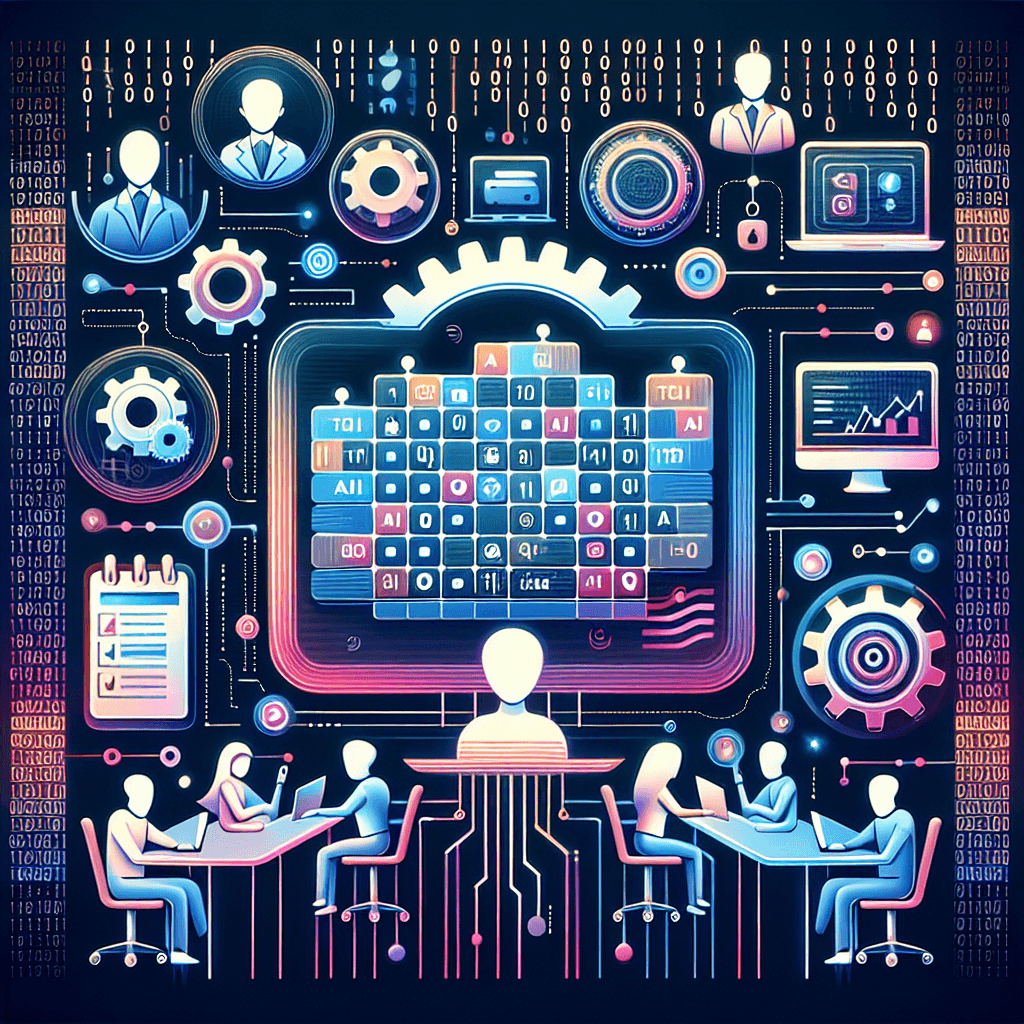In today’s fast-paced business environment, efficient scheduling is crucial for fostering effective team collaboration. With diverse team members often working across various time zones, traditional scheduling methods can lead to miscommunication and workflow bottlenecks. Fortunately, AI-powered scheduling tools have emerged as a transformative solution, streamlining the process and enhancing overall productivity. In this article, we’ll explore some of the top AI scheduling tools that are revolutionizing the way teams collaborate.
The Need for AI in Scheduling
Understanding the Challenges of Scheduling
Scheduling can be a complex task, especially when it involves coordinating meetings with multiple participants. Conflicting availability, time zone differences, and the endless back-and-forth emails can frustrate even the most organized teams. The need for an intuitive and efficient scheduling solution has never been more pressing.
How AI Can Solve Scheduling Issues
AI scheduling tools utilize advanced algorithms and machine learning to analyze the preferences and availability of all participants. This capability reduces human error, saves time, and leads to timely decisions. The digital assistants are built to facilitate seamless communication, allowing teams to focus on their core tasks rather than getting bogged down by logistical challenges.
1. Calendly: Simplifying the Scheduling Process
An Overview of Calendly
Calendly is a popular scheduling tool that automates the process of booking meetings. Users create personalized links that allow others to view their available time slots and schedule meetings accordingly.
Key Features of Calendly
Calendly integrates with various calendars, such as Google, Outlook, and iCloud, making it easy to sync schedules. Additionally, it offers team scheduling options, enabling users to coordinate group meetings effortlessly. With automated reminders and customizable time slots, Calendly minimizes no-shows and enhances the scheduling experience.
2. Doodle: Collaborative Scheduling Made Easy
What Sets Doodle Apart
Doodle stands out in the scheduling landscape as a collaborative tool that allows groups to vote on their preferred meeting times. This simple yet effective method reduces the back-and-forth communication often associated with scheduling.
Benefits of Using Doodle
Doodle’s poll feature is its primary attraction. Team members can see each other’s availability and select the times that work best for them. This transparency simplifies the decision-making process, leading to quicker consensus and better team alignment.
3. x.ai: Your Personal AI Assistant
Introducing x.ai
x.ai offers a unique approach to scheduling by leveraging AI to act as a personal assistant. Users can simply CC the AI into their emails, and it will manage the scheduling based on participants’ preferences.
How x.ai Enhances Team Collaboration
With its natural language processing capabilities, x.ai can interpret scheduling requests in human conversation. This tool reduces the need for manual intervention, allowing teams to save valuable time and streamline communication.
4. Microsoft Bookings: A Seamless Experience for Office 365 Users
Overview of Microsoft Bookings
For organizations that rely on Microsoft 365, Microsoft Bookings serves as an efficient scheduling solution. This tool integrates seamlessly with other Microsoft applications, providing a cohesive experience for users.
Key Advantages of Using Microsoft Bookings
Microsoft Bookings allows businesses to manage appointments, accept online bookings, and send automated reminders to attendees. The integration with Outlook further simplifies scheduling by ensuring that all calendar events are synchronized across platforms.
5. Google Calendar: A Versatile Scheduling Solution
The Ubiquity of Google Calendar
Google Calendar is widely used due to its accessibility and robust features. While it is not solely an AI scheduling tool, its intelligent features enhance the scheduling experience significantly.
AI Features in Google Calendar
Google Calendar’s “Find a Time” feature automatically suggests optimal meeting times based on the availability of all participants. It also supports scheduling across time zones and offers smart suggestions for meeting durations.
6. Clara: A Human-Like Touch to AI Scheduling
What is Clara?
Clara distinguishes itself by offering a hybrid approach to scheduling. Employing both AI and human intelligence, Clara provides a unique experience for users who prefer a personal touch in their scheduling.
Benefits of Using Clara
Clara handles meeting coordination, sending email reminders, and even following up on scheduling requests. This combination of AI efficiency and human oversight ensures that meetings are scheduled precisely as intended.
7. MeetingBird: Streamlined Scheduling for Teams
Introducing MeetingBird
MeetingBird focuses on team collaboration with an intuitive calendar interface that simplifies the scheduling process.
Key Features of MeetingBird
The software integrates with Google Calendar and offers powerful scheduling capabilities, including team availability checks and a customizable booking page. These features enhance the team’s ability to work together efficiently.
8. Airmeet: Elevating Virtual Meetings
Overview of Airmeet
Airmeet provides a unique platform not just for scheduling but also for hosting virtual events. It combines AF scheduling tools with virtual event hosting features.
Enhancing Virtual Team Collaboration
With Airmeet, teams can easily set up meetings, webinars, and virtual events, complete with interactive features such as networking lounges and breakout rooms. This platform addresses the need for engagement in remote work settings.
9. TimeBridge: Optimizing Meeting Times
What is TimeBridge?
TimeBridge is designed to optimize meeting times by allowing teams to suggest multiple time options and finding the best fit for everyone involved.
Advantages of TimeBridge
Its key features include calendar integrations, appointment slots, and customized scheduling pages. TimeBridge’s focus on optimizing meeting times makes it an ideal choice for dynamic teams.
10. When2meet: Simplicity at Its Best
Introducing When2meet
When2meet is a straightforward tool that simplifies group scheduling without requiring users to create an account.
Why Choose When2meet?
Users can create a poll by entering their availability, and participants simply mark their available times. This collaborative approach is ideal for teams that seek an easy, hassle-free scheduling solution.
11. Clockwise: Intelligent Meeting Management
What is Clockwise?
Clockwise is an intelligent time management tool that helps users find the best times for meetings while optimizing their schedules.
Key Features of Clockwise
With its smart meeting scheduling capabilities, Clockwise helps maximize productivity by reducing meeting overload. It automatically blocks off time for focused work, ensuring that team members have dedicated periods for uninterrupted tasks.
12. SavvyCal: Personalized Scheduling Experience
Overview of SavvyCal
SavvyCal combines scheduling with personalized experiences that enhance both the user and the invitee’s engagement.
How SavvyCal Works
The tool allows users to create custom scheduling links and provide a tailored experience for meeting participants. This personal touch can lead to stronger relationships and better collaboration among team members.
13. HubSpot Meetings: Integrating with the Marketing Hub
What is HubSpot Meetings?
From the HubSpot suite of tools, HubSpot Meetings offers a scheduling option integrated into its Customer Relationship Management (CRM).
Leveraging HubSpot Meetings
This tool allows users to book meetings directly linked to their marketing efforts. It streamlines follow-up communication and enhances lead management processes, making it especially useful for sales and marketing teams.
14. ScheduleOnce: A Comprehensive Scheduling Solution
Introducing ScheduleOnce
ScheduleOnce serves as a comprehensive scheduling solution for businesses of all sizes, offering a plethora of features to facilitate meeting coordination.
Benefits of Using ScheduleOnce
With options for group scheduling, automated reminders, and extensive calendar integrations, ScheduleOnce provides a robust solution for teams looking to streamline their scheduling process.
15. Zoom: Beyond Video Conferencing
Overview of Zoom’s Scheduling Capabilities
Although primarily known as a video conferencing tool, Zoom also offers integrated scheduling features that simplify the arrangement of virtual meetings.
Enhancing Team Collaboration with Zoom
Zoom’s calendar integration and automated scheduling links facilitate seamless meeting setups, allowing teams to connect efficiently regardless of their location.
16. Todoist: Task Management Meets Scheduling
What is Todoist?
Todoist is a task management tool that also incorporates scheduling features, making it versatile for busy professionals.
The Advantage of Integrating Scheduling with Task Management
By allowing users to schedule deadlines and meetings in the same tool, Todoist enhances productivity and ensures that team members can keep track of their tasks and appointments in one place.
17. Ayoa: Collaborative Mind Mapping and Scheduling
Introducing Ayoa
Ayoa combines mind mapping with scheduling tools to enhance creativity and collaboration.
Benefits of Using Ayoa
Teams can brainstorm ideas, create project plans, and schedule meetings all within a single platform, fostering a collaborative environment that encourages innovation.
18. TimeTree: Shared Scheduling for Families and Teams
Overview of TimeTree
TimeTree focuses on shared scheduling, making it a strong choice for both families and teams.
The Power of Shared Calendars
Users can create shared calendars for project management, ensuring that all participants stay informed about upcoming meetings and deadlines.
19. Planning Pod: Event Scheduling Made Easy
What is Planning Pod?
Planning Pod caters specifically to event planning professionals, offering tools to streamline scheduling for events.
Key Features of Planning Pod
With options for managing guest lists, venues, and scheduling, Planning Pod simplifies what can often be a complex process in the event planning industry.
20. Conclusion: Transforming Collaboration with AI Scheduling Tools
As businesses increasingly adopt remote and hybrid work models, the importance of efficient scheduling cannot be overstated. By leveraging AI scheduling tools, teams can enhance their collaboration and focus on what truly matters—achieving their goals. Each tool discussed in this article brings unique features and advantages, catering to diverse team needs. From simplifying coordination to integrating with existing workflows, these tools pave the way for a more organized, productive, and connected team environment. Embracing these innovations will undoubtedly lead to more effective collaboration and ultimately contribute to business success.
Make the switch to AI scheduling tools today and transform the way your team collaborates!