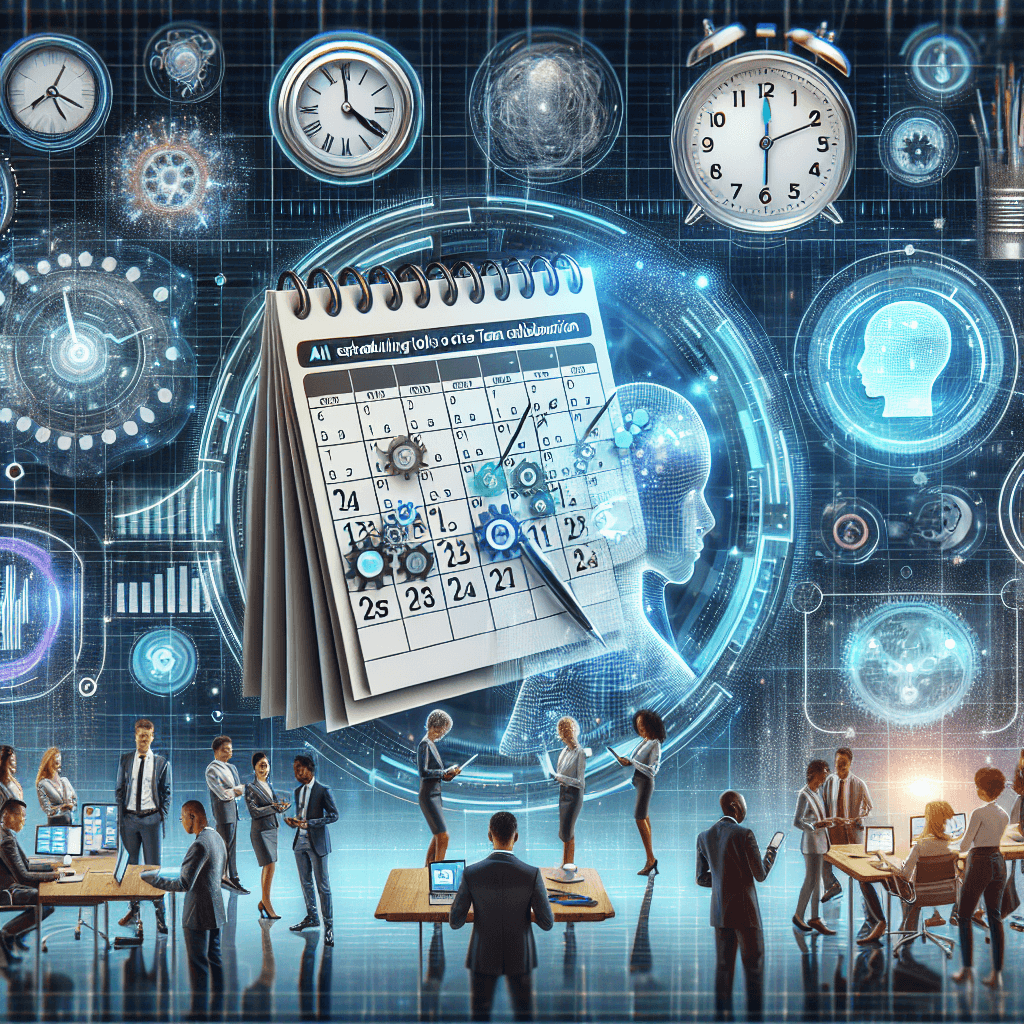In today’s fast-paced, remote-working world, efficient time management is more critical than ever. Teams are collaborating across time zones and various locations, making traditional scheduling methods inadequate. Enter the world of AI scheduling tools. These technologies are designed to improve productivity and streamline communication among team members. In this article, we’ll explore the top AI scheduling tools that can help optimize team collaboration, ensuring that no meeting overlaps and every voice is heard.
The Rise of AI in Scheduling
AI has transformed many aspects of our work lives, and scheduling is no exception. The need for real-time adjustments, efficiency, and user-friendly interfaces means that AI scheduling tools are becoming an essential part of modern teamwork. These tools utilize algorithms and machine learning to prioritize tasks, suggest optimal meeting times, and even manage calendar conflicts.
1. Calendly: Simplifying Meeting Scheduling
One of the most widely recognized scheduling tools is Calendly. This platform allows users to set their availability, automatically recommending meeting times based on mutual free slots. With features like time zone detection and automated reminders, Calendly minimizes the back-and-forth communication typically needed for scheduling.
Integration with Other Tools
Calendly integrates seamlessly with other tools like Zoom, Google Calendar, and Microsoft Outlook, making it a versatile choice for teams utilizing various platforms. Its reliability and user-friendly interface cater to professionals across different industries, from human resources to sales.
2. Doodle: Group Scheduling Made Easy
Another leading tool in the scheduling space is Doodle. Perfect for teams needing to coordinate group meetings, Doodle allows participants to indicate their availability easily. The tool aggregates responses, helping users identify the best time for everyone involved.
Poll Features for Enhanced Decision Making
Doodle’s polling feature is particularly effective for larger groups who may have conflicting schedules. By visualizing participants’ availability, teams can make informed decisions quickly, significantly reducing the time spent on arranging meetings.
3. Microsoft Outlook: The Classic Choice
While not exclusively an AI tool, Microsoft Outlook integrates powerful scheduling features powered by AI. The platform leverages machine learning to suggest meeting times and locations based on users’ patterns and preferences.
AI-Driven Insights for Smarter Scheduling
Outlook’s added AI capabilities allow users to receive insights into their scheduling habits, suggesting adjustments to optimize time management further. Coupled with Microsoft Teams, it becomes a robust platform for team collaboration.
4. x.ai: Your Personal Meeting Assistant
x.ai introduces a unique AI-driven way to schedule meetings. The tool operates through a natural language interface, allowing users to interact with a personal AI assistant that handles scheduling tasks.
Effortless Scheduling with AI Assistants
Users simply cc the AI assistant on a meeting request, and it manages the entire process, negotiating times with participants directly. This hands-off approach can be a game-changer for busy professionals, allowing them to focus on more strategic tasks.
5. Google Calendar: Intuitive and AI-Enhanced
Google Calendar isn’t just a basic scheduling tool; it has evolved to incorporate AI-driven features. The platform can analyze scheduling patterns and recommend optimal meeting times, especially when integrating with Google Meet for virtual meetings.
Synchronization Across Devices
One of Google Calendar’s standout features is its synchronization across devices. Team members can access their schedules from anywhere, ensuring that everyone remains aligned and informed.
6. Clockwise: The Smart Scheduler for Teams
Clockwise is designed specifically for teams, optimizing schedules to ensure focused work time is preserved. Its AI analyzes team members’ calendars to find the best times for meetings while minimizing distractions.
Focus Time Optimization
By blocking off time for deep work, Clockwise fosters a culture where team members can concentrate on tasks without unnecessary interruptions. This proactive approach to scheduling supports improved productivity across the board.
7. When2meet: The Simple Scheduler
For those looking for a no-frills scheduling tool, When2meet is an excellent option. This tool allows users to create a poll where all participants can mark their available times, leading to quick consensus.
Free and User-Friendly
When2meet’s simplicity is its charm, making it highly accessible for teams that don’t need the extensive features of other tools. It’s perfect for quick meetings or informal gatherings, simplifying the process without any cost.
8. Clara: AI-Powered Scheduling Assistant
Clara combines human intuition and AI efficiency. It interfaces with participants directly, learning from interactions to suggest personalized meeting times.
Optimizing the Personal Touch
By incorporating a social element, Clara ensures that meetings are not just efficiently scheduled but also tailored to participants’ preferences, creating a more cohesive team environment.
9. ScheduleOnce: The Versatile Scheduler
ScheduleOnce stands out with its flexibility. This tool offers various customization options, accommodating different types of meetings, whether one-on-one, group calls, or webinars.
Seamless Integrations
The ability to integrate with CRM systems, email platforms, and team collaboration tools makes ScheduleOnce a comprehensive solution for organizations of all sizes.
10. TimeTrade: Focus on Customer Engagement
For businesses that prioritize customer engagement, TimeTrade is an ideal scheduling solution. It optimizes times for client meetings and consultations, ensuring that customers receive timely responses.
Enhancing the Client Experience
By streamlining the scheduling process, TimeTrade helps organizations build better relationships with clients, enhancing customer satisfaction and loyalty.
The Future of AI Scheduling Tools
The ongoing evolution of AI technology will continue to shape how teams manage time and collaboration. As these tools become more adept at learning team dynamics and preferences, the possibility of seamless integration with work habits increases, paving the way for even more efficient workflows.
Choosing the Right Tool for Your Team
With the wide array of options available, selecting the right AI scheduling tool can significantly impact team dynamics and productivity. Factors to consider include the size of your team, the complexity of your scheduling needs, and how well the tool integrates with your existing workflows.
Evaluating Key Features
When evaluating tools, look for features such as ease of use, integrations, and customization options. A tool that saves time and minimizes friction in communication can provide substantial benefits for remote or hybrid teams.
Adapting to Remote Work
As remote work becomes a long-term reality for many organizations, the need for solid scheduling tools is amplified. AI scheduling solutions offer the flexibility required in a diverse work environment, catering to varying time zones and individual preferences.
The Human Element in Automated Scheduling
While AI significantly enhances scheduling efficiency, it’s vital not to overlook the human element. Balancing automation with personal interaction ensures that team collaboration remains centered on relationships and communication.
Conclusion: Embracing AI for a More Collaborative Future
In a world where time is of the essence, embracing AI scheduling tools can dramatically improve team collaboration. By taking advantage of these innovative tools, organizations can streamline their scheduling processes, minimize communication barriers, and, ultimately, enhance productivity. As AI technology continues to evolve, it will be fascinating to watch how its integration into scheduling practices enriches the way teams work together in the future. Embracing these tools could be the key to unlocking greater collaboration and efficiency in your organization.