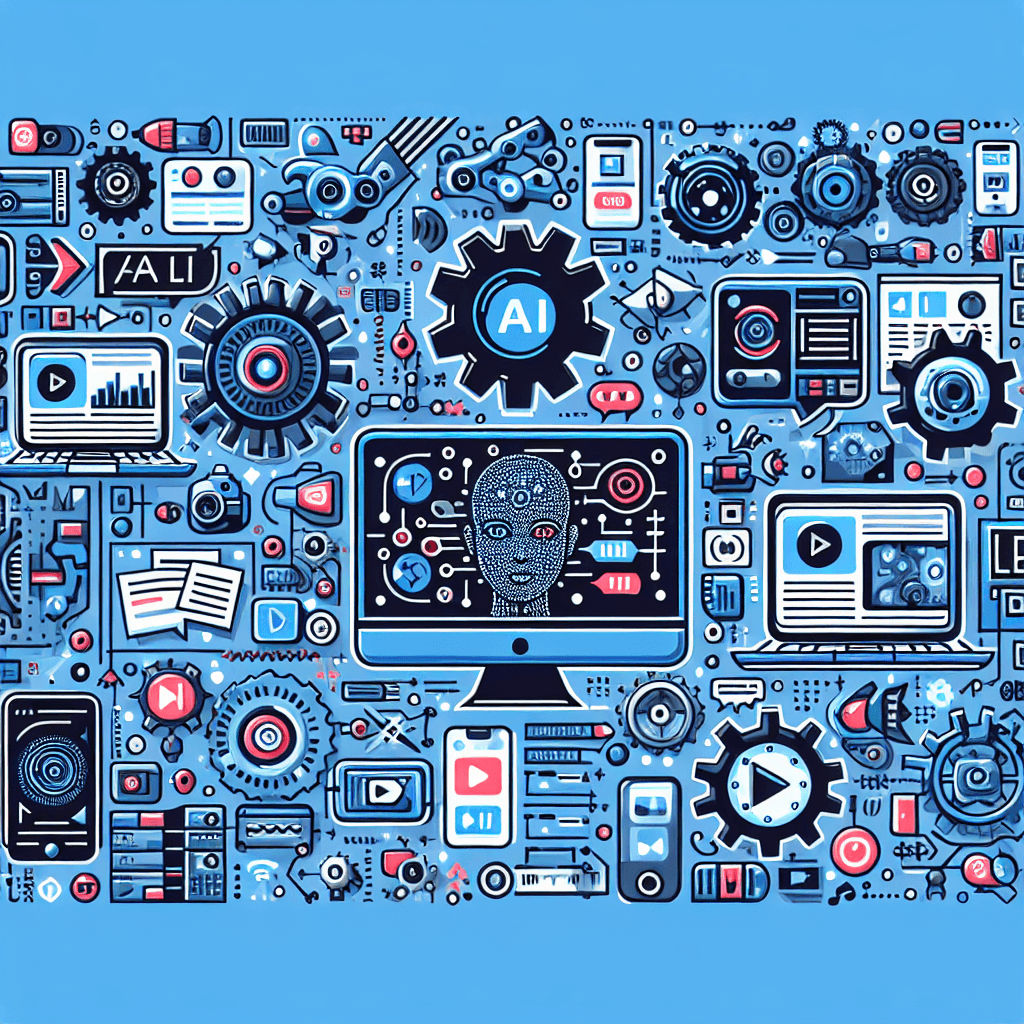Introduction to Automated Video Captioning
In today’s digital landscape, the demand for video content is soaring. With platforms like YouTube claiming billions of views daily and streaming services investing vast resources in original programming, the need for accessible and engaging content has never been more significant. One essential aspect of making videos accessible is captioning. As a result, automated video captioning solutions powered by artificial intelligence (AI) are becoming increasingly popular among content creators and businesses.
In this article, we delve into the top AI tools for automated video captioning solutions, highlighting their features, benefits, and how they can revolutionize the way we create and consume video content.
Why Automated Captioning Matters
The Need for Accessibility
Accessibility is at the heart of effective communication. In a world where diverse audiences consume content, providing captions enables viewers who are hearing impaired, non-native speakers, or in noisy environments to engage fully with video content. Automated video captioning empowers creators to quickly and efficiently provide this essential service.
Boosting Engagement
Studies reveal that videos with captions enjoy higher engagement rates. Audiences are more likely to watch a video to the end when captions are available, leading to better retention and understanding of the material presented. Tools that can automate this process can save creators significant time and effort while enhancing viewer experience.
SEO Benefits
Search engines are increasingly prioritizing video content in their results. By including captions, content can better indexed, improving search engine optimization (SEO) performance. AI captioning tools make this process easier by providing accurate transcriptions that search engines can crawl.
Leading AI Tools for Automated Video Captioning
1. Rev
Rev offers an extensive range of transcription services, including automated video captioning. Their AI-driven platform produces quick and accurate captions while also providing a user-friendly interface that simplifies the workflow.
Key Features of Rev
- High Accuracy: Rev claims that its AI system can achieve over 90% accuracy in transcription, making it a reliable choice for most creators.
- Multiple Formats: Users can export captions in various formats compatible with major video platforms.
- Human Backup: In cases where full accuracy is critical, Rev provides an option to have human editors review and correct the automatically generated captions.
2. Otter.ai
Otter.ai has become a go-to solution for those looking to transcribe meetings and videos alike. Its innovative solution integrates seamlessly with major video conferencing platforms, enabling real-time captioning.
Key Features of Otter.ai
- Real-Time Transcription: Meaningful during meetings and events where instant clarity is crucial.
- Speaker Identification: The tool recognizes and tags different speakers, which enhances clarity and comprehension in captioned videos.
- Collaboration Tools: Participants can add notes or highlight sections for collaborative projects.
3. Sonix
Sonix combines advanced automatic transcription technology with a robust editing interface. This tool provides features tailored for video creators, including the ability to add captions easily.
Key Features of Sonix
- Multi-Language Support: Sonix supports a wide range of languages, catering to global audiences.
- Easy Editing: The user-friendly editing interface allows creators to make quick adjustments to captions.
- Integration Capabilities: Works seamlessly with platforms such as YouTube and Vimeo, simplifying the process of captioning uploaded videos.
4. Kapwing
Kapwing is popular for its easy-to-use video editing features and automated captioning tool. This platform enables creators to generate and edit captions with minimal hassle.
Key Features of Kapwing
- Video Editing Features: Beyond captioning, users have access to robust editing tools to enhance their video content.
- Cloud-Based: As a web-based tool, users can access their projects anywhere, on any device.
- Customizable Captions: Creators can choose from various fonts, colors, and styles for their captions, reinforcing brand identity.
5. Descript
Descript is an innovative multimedia editing tool that allows users to edit videos by editing text. It simplifies captioning by showing the text of the spoken word directly alongside the video timeline.
Key Features of Descript
- Text-Based Editing: Users can delete or rearrange text to edit the corresponding video, making it an intuitive editing tool.
- Voice Over Features: Offers the ability to generate voiceovers or overdubs for seamless audio editing.
- Collaboration Ready: Team members can work on projects simultaneously, speeding up production times.
Advanced Features to Consider
Quality Assessments
When choosing a captioning tool, it’s important to consider the accuracy of the transcriptions. Many tools offer demo versions, allowing potential users to assess the quality firsthand before committing.
Language and Dialect Support
For creators with diverse audiences, supporting multiple accents and dialects can significantly affect the effectiveness of captions. Tools that offer extensive language support can broaden viewer reach and enhance comprehension.
API Accessibility
Organizations looking for greater flexibility may seek tools that provide an API for integration into existing workflows. This feature allows for a more tailored approach to captioning that can seamlessly fit into a company’s operational framework.
Challenges in Automated Captioning
Misinterpretations and Errors
While AI has made significant strides, misunderstandings still arise, particularly with technical jargon or accents. Creators must remain vigilant and verify the accuracy of automatically generated captions.
Contextual Understanding
AI may struggle to grasp contextual nuances in dialogue, leading to captions that diverge from intended meanings. Careful review and editing are essential to ensure captions do not misrepresent the content.
Responsive Editor Features
Real-time editing and responsive adjustments within captioning tools can enhance user experience. The ability to modify captions while the video plays helps creators synchronize text accurately with audio.
Conclusion: The Future of Captioning
As the demand for video content continues to rise, the importance of reliable and effective automated video captioning solutions cannot be overstated. The tools discussed above represent the forefront of AI technology, offering creators a pathway to accessibility, engagement, and improved SEO. By embracing these tools, content producers can ensure their messages resonate throughout diverse audiences, fostering inclusivity and enhanced viewer experiences. The future is bright for automated captioning, with ongoing advancements poised to make video content more accessible for everyone.