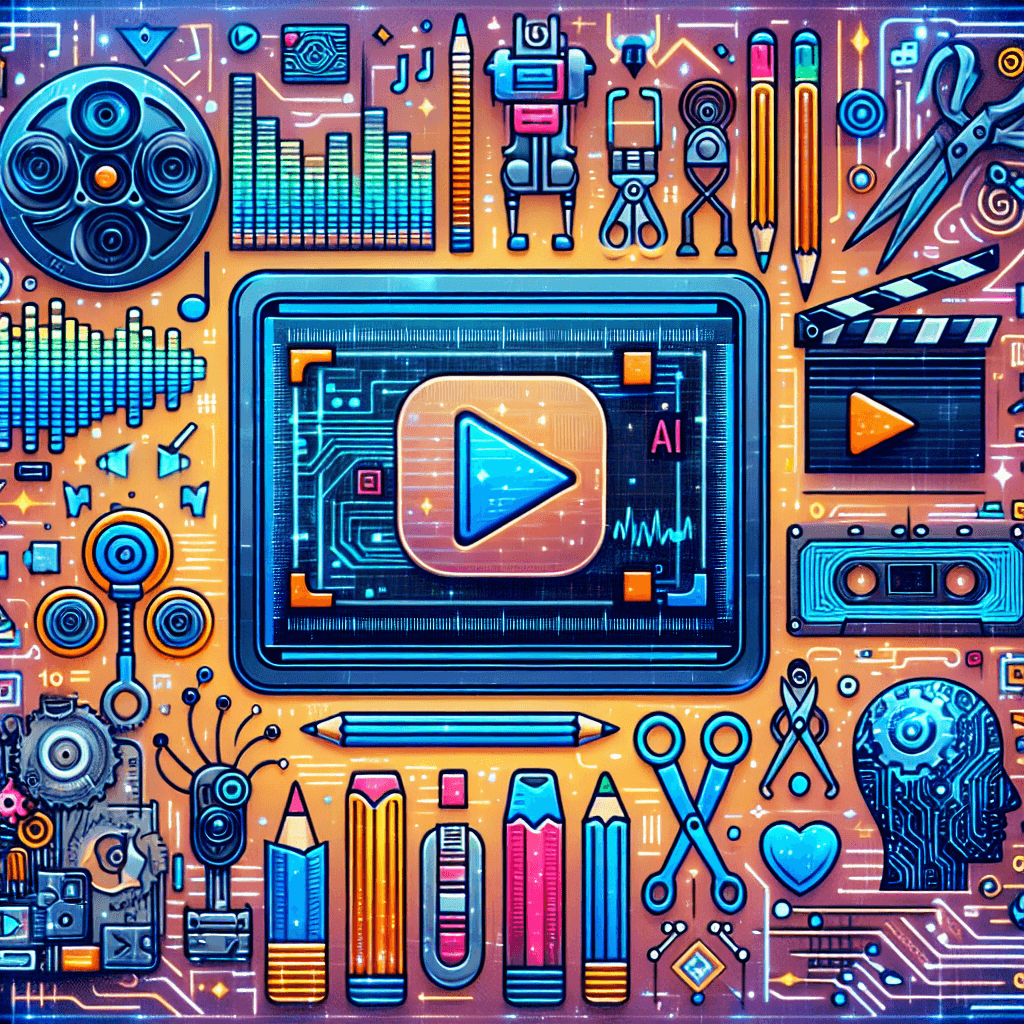In the rapidly evolving digital landscape, video content is king. Whether you’re a content creator, marketer, or simply someone who enjoys sharing memories with friends and family, understanding video editing is essential. Fortunately, advancements in artificial intelligence (AI) have made video editing more accessible than ever, especially for beginners. This guide will explore the top AI video editing tools that can simplify the process, making it intuitive and user-friendly.
Why Choose AI for Video Editing?
Artificial Intelligence has revolutionized numerous industries, and video editing is no exception. Traditionally, video editing required a steep learning curve, involving complex software and hours of training. However, AI tools leverage machine learning algorithms to automate time-consuming tasks, thus enabling quicker and more efficient editing. For beginners, this means focusing on creativity rather than technical skills.
A Rundown of the Best AI Video Editing Tools
Here’s a curated list of some of the top AI video editing tools tailored for beginners. Each tool stands out in its unique features, designed to enhance your editing experience.
1. Adobe Premiere Pro with Adobe Sensei
Adobe Premiere Pro is a household name in video editing, but its incorporation of Adobe Sensei—Adobe’s AI engine—takes it a notch higher. With intuitive features like auto-reframe, which adjusts the aspect ratio of your videos for different platforms, this tool is perfect for content creators looking to optimize videos for social media.
2. Filmora
Filmora is user-friendly, packed with modern features, and is perfect for beginners. Its AI Portrait tool enhances your videos by easily removing backgrounds, allowing for seamless layering and creative storytelling. The vast library of effects and transitions will keep your videos engaging from start to finish.
3. InVideo
InVideo is an online platform that provides templates and automated voice-over capabilities, facilitating quick edits. With its AI-driven features, you can create professional-grade videos in a matter of minutes. The tool uses natural language processing to help curate video content based on your script.
4. Magisto
Magisto focuses heavily on automation. This AI video editing app analyzes your footage and automatically edits it by recognizing the best moments. Simply upload your videos and select a style; the app does the rest. Perfect for those who want quick edits without the hassle of manual adjustments.
5. Lumen5
Lumen5 transforms text into engaging videos, making it ideal for marketers and bloggers who want to repurpose their written content into visual formats. Its AI technology streamlines the editing process, suggesting images and clips that resonate with the content theme.
6. Pinnacle Studio
While traditionally known for its robust capabilities, Pinnacle Studio has integrated AI features that enhance its usability for beginners. Tools like Smart Object Tracking allow users to focus on creative aspects without being bogged down by technical scripting.
7. Kapwing
Kapwing is a collaborative platform that combines the power of AI with ease of use. The auto-subtitle feature is particularly beneficial for creators looking to make their content more accessible. Plus, its streamlined interface is beginner-friendly.
8. Descript
For those focused on video podcasting or vlogging, Descript offers a unique solution: your video becomes editable like a text document. You can cut, paste, and modify your video just as you would with written content. This is a game-changer for beginner editors who find traditional timelines overwhelming.
9. Animoto
Animoto simplifies the video creation process with an easy drag-and-drop interface. Its AI capabilities help users create high-quality videos swiftly, ideal for marketers and social media enthusiasts. The automatic formatting and music syncing feature enhances the overall editing experience.
10. Vidnami (Now part of Pictory)
Previously known as Vidnami, Pictory offers a powerful feature that turns text content into engaging videos. This AI-powered tool analyzes your script and finds relevant video clips, streamlining the editing process for beginners.
Emphasizing User Experience
The essence of the mentioned tools lies in the user experience they offer. Each tool boasts an interface designed to accommodate beginners. They prioritize ease of navigation, allowing users to jump right in without feeling overwhelmed.
Tips for Choosing the Right Tool
When selecting an AI video editing tool, consider the following:
- Skill Level: Ensure the tool matches your current skill set.
- Features: Identify what features are most beneficial for your projects.
- Budget: Many tools offer free trials, allowing you to gauge which fits your needs before committing financially.
How AI Enhances Creativity
While automation is a significant advantage, AI also enhances creativity. With smart suggestions and automated edits, users can concentrate on storytelling rather than technical details. This shift from manual to automated editing inspires innovative ideas, allowing users to produce more engaging content.
Real-world Applications of AI Video Editing Tools
From YouTube influencers to small business marketers, professionals across industries use these tools. Reports show that videos generated through AI interactions see higher engagement rates, translating into more extensive outreach and marketing success.
Common Misconceptions about AI Video Editing
Despite the growing popularity of AI tools, some misconceptions still exist. One such myth is that AI video editing lacks personalization. On the contrary, the best tools offer customizable features that cater to individual styles while eventing high-quality results.
Challenges in Using AI Tools
While AI video editing tools are incredibly helpful for beginners, they come with their own set of challenges. Understanding technology, potential errors, and dependency on automated features may hinder creativity. It’s essential to strike a balance between relying on AI and honing personal editing skills.
The Future of AI in Video Editing
As technology continues to advance, we can expect even more innovative solutions in the realm of video editing. Future AI tools might integrate virtual reality (VR) or augmented reality (AR) features, further enhancing the user experience and enabling more immersive storytelling.
Conclusion
The rise of AI in video editing has transformed the landscape, making it accessible for beginners while encouraging creativity. With tools like Adobe Premiere Pro, Filmora, and InVideo, anyone can make professional-quality videos without extensive training. For beginners, embracing these technologies is not just advantageous—it’s essential. As the digital world continues to emphasize visual content, learning to harness AI’s potential is a smart investment in your creative journey. Dive in, explore, and let these tools elevate your video editing experience!